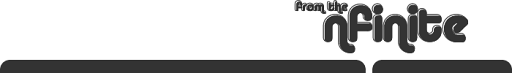In the vein of bloggers who think their opinion matters, I present to you my first impressions with Windows 7. Be forewarned, this will be slightly lengthy (Ok, so it’s really long, roughly 5 pages in Word). If you want the quick hard conclusions, skip to the bottom and I’ll have a list of Pros and Cons. And like I said, I just think my opinion matters – when really, it probably makes no difference. I’ll try and keep it fun, but most of the stuff is just me being nitpicky with habits that I’ve built over the years.
So here are my impressions after one day of installing my first new Windows OS since XP came out. Before that was Win2000, Win ME (yes, I had that installed at one point, shush), Win95, and Win3.11. I never installed Vista because XP worked for me. Scratch that, I installed Vista once. But I think it was only for a day since I got frustrated in trying to set it up. I think it got into an unrecoverable state after I installed some drivers and restarted for the first time. So after that point, I said screw it.
I’m pretty stubborn and have a huge emphasis on speed and efficiency – as you might see from the rest of this write-up. I’ve been used to one UI for a good 10 years, maybe more: the basic Windows Classic Theme, I guess you could call it. Windows 95 started it, and it stayed, for the most part, unaltered through Windows XP (well, I suppose XP had themes, but I stuck to Windows Classic). Gray startbar. Rectangular start button. Collapsing task tray. Quicklaunch toolbar. So making the jump into Aero and skipping Vista is a big deal for me. I’m going to force myself to use this UI and see if I begin to like it or not.
DislikesKeep in mind these are my likes and dislikes about things I’ve stumbled upon while customizing the OS to my liking. Most of these dislikes relate to efficiency of workflow. Some of these issues will probably be resolved by daily use. However, some of the issues will always be less efficient than before.
Distance to CloseYou’ll find that I have a lot of qualms about the start bar. This is the first. This is one issue with Aero that will never be more efficient than the Classic theme. Remember my blog post about closing items from the start bar a while back? Yeah probably not. But anyway, this issue comes up in the Aero theme and its gaudy framing of all windows - including the context menu for start bar items.

So while it may look just a tad fancier, the distance needed to travel in order to select close window is painfully obvious in execution. So, while I might be able to get used to this, it will never be faster than the Classic theme. Unfortunately, some of the Aero features are not available when selecting the Classic theme. Thus, I will just have to accustom myself to being less efficient. *sigh
Pin to taskbarI love the Quicklaunch taskbar featured since… I don’t know what version of Windows, but it was there in XP. The main reason is because I liked getting to my apps in one or two clicks with minimal screen space taken up. See http://johnbokma.com/windows/quick-launch.html the end of that page basically has the setup I like. Quicklaunch rollout window that is organized by folders/category. Unless I’m mistaken (and I very well may be), they’ve thrown away the concept of this Quicklaunch toolbar in favor of pinning items to the taskbar.

Once an item is pinned to the taskbar, it becomes an icon. When the app is started, the icon morphs into the task item (like Firefox you see there). This results in, to my mind, a unorganized jumble of task items mixed with icons. I do not like. I want my icons grouped one one side and my tasks grouped on the other.
Don’t get me started on the default view though. I customized this slightly by setting Taskbar buttons to “Combine when taskbar is full” Here’s what it looks like when “Always combine, Hide labels” is selected. That tells you jack crap about what is open. Yes yes, there is the fancy-schmancy thumbnail preview when you hover over an icon. The problem is, this defeats the purpose of the taskbar somewhat. The taskbar, in my opinion, is a quick means of bringing up a specifically desired window.
That tells you jack crap about what is open. Yes yes, there is the fancy-schmancy thumbnail preview when you hover over an icon. The problem is, this defeats the purpose of the taskbar somewhat. The taskbar, in my opinion, is a quick means of bringing up a specifically desired window.
Hovering over the icon forces the user to wait a few seconds before they can select the desired window. You may argue alt-tab might be faster – but that’s only if the tasks are placed next to each other in the task switching order. End result: looks fancier, fails at efficiency of workflow.

That was somewhat a sidetrip, but we’re still focused on the taskbar here: what happened to hiding icons! I don’t think this is possible anymore. You know how you could display only specific icons on the taskbar and hide the rest in the popup menu? I think that’s gone. And while I do now have a higher-res widescreen monitor. This has got to be taxing the horizontal space on 4:3 displays. If anyone knows how to hide items like the Quicklaunch bar used to do, PLEASE let me know.
Can only pin Executables.It doesn’t look like I can pin anything other than executables onto the taskbar. This means I can’t pin folders – like I could in the quicklaunch bar. I did this so I could have categorized shortcuts, organized by folders. And I also can’t pin .bat files. I found this out when I tried to pin Cygwin to the taskbar but could not. I tried making a shortcut to the .bat file and it looks like shortcut files can’t be pinned either. Again, if someone knows a workaround, let me know!
I guess all my dislikes were about the taskbar eh? Well, I’m sure I’ll find some more dislikes down the road. After all, I’ve only been using this OS for one day. There have got to be more quirks in other places that will rub me the wrong way… But nevermind that. Now we move on to what I do like about Windows 7. Some of these things may be carried over from Vista, but since I never used Vista, forgive my ignorance.
LikesTaskbar RearrangingPreviously requiring 3rd party software, Windows 7 now has taskbar drag-and-drop rearrangement. Now I don’t know if this was a feature in Vista, but this is certainly cool in my books. Being able to put similar applications next to each other on the taskbar is a definite performance boost.

You may say that this could be a possible method of grouping icons on one side and tasks on the other. But that’s a really crappy fix. I want my icons grouped and my tasks grouped with no hassle.
Keyboard Shortcut: Win+Tab The new alt-tab! Except for alt-tabbing out of a game, I’ll probably try and force myself to use this shortcut because it’s visually nifty. Reminds me of some CompizFusion type stuff. [Warning, the screenshot is 1600x1000]
The new alt-tab! Except for alt-tabbing out of a game, I’ll probably try and force myself to use this shortcut because it’s visually nifty. Reminds me of some CompizFusion type stuff. [Warning, the screenshot is 1600x1000]
While I don’t know if it’ll improve my workflow, a little eye candy couldn’t hurt too much right? I just have to get used to recognizing window content instead of icon+title. However, windows that do not appear on the taskbar do not seem to get included in win+tabbing. Maybe there will be an update someday.
Keyboard Shortcuts: Win+Left / Win+Right These two shortcuts now resize the current window to half of the monitor – left side or right side. I used to do this manually all of the time when writing lab reports needing text and spreadsheets. Now it does it for me! And with greater precision too =).
These two shortcuts now resize the current window to half of the monitor – left side or right side. I used to do this manually all of the time when writing lab reports needing text and spreadsheets. Now it does it for me! And with greater precision too =).
Automatic Wallpaper RotationThis is one that I enjoy even though I don’t have my desktop in focus most of the time. Still, it’s a nice touch and I can populate it with my entire photo collection and have a slideshow for wallpaper. It’s a nice personal and dynamic touch.
Performance / Resources With respect to memory usage, I think Win7 is using slightly more RAM than in WinXP – not surprised since it’s also rendering the Aero interface. At startup with all of my usual background tasks (messengers and such) WinXP used ~600MB wheras Win7 uses ~750MB. I’ll probably install some more RAM in the near future as I’m sitting at 2GB. After all, I did install the 64bit version, might as well make use of the extra addressing space!
With respect to memory usage, I think Win7 is using slightly more RAM than in WinXP – not surprised since it’s also rendering the Aero interface. At startup with all of my usual background tasks (messengers and such) WinXP used ~600MB wheras Win7 uses ~750MB. I’ll probably install some more RAM in the near future as I’m sitting at 2GB. After all, I did install the 64bit version, might as well make use of the extra addressing space!
I do indeed like the new resource monitor though. Performance monitor used to be hidden in some Administrative Tools in the Control Panel, but its now a button on the task manager.
ConclusionSo that’s all for now. It was quite lengthy indeed. I had to switch over to Word part way through to get my planning of this post organized. There’s still some things I need to experience on Windows 7. I have not gotten around to gaming yet. I also have not played with multi-monitor support yet either. I don’t think I’ll have time for either of these until I get settled back in to the groove of courseworks. But, I’ll be sure to come back and talk about handling those tasks! That is, if you care. Which I’m sure you have better things to do.
Pros- Taskbar rearrangement. Moving Excel to sit next to Word is now a cinch! No longer requires 3rd party apps.
- Keyboard Shortcut Win+Tab: The 3D interface is slick, despite sometimes not showing all active windows. A nice alternative to Alt+Tabbing
- Keyboard Shortcut Win+Left/Right: Resize to fit half the monitor. Great for working with multiple documents. Used to do this manually.
- Rotating Wallpaper: Nice personal touch.
- Resource Monitor: I like the presentation of this extension to the task manager. Resource usage in Win7, however, is more intensive (unsurprisingly) than WinXP
Cons- Close Window in Taskbar context menu is placed farther away due to Aero interface.
- While not terrible in some respects, the Pin to Taskbar is messy.
- Not quite as customizable as desired
- Probably Gaudy on lower resolutions and less-wide monitors.
- Can only pin executable, can’t pin folders nor regular files (at least to my current knowledge)
Next time I blog might be further impressions on Windows 7, but maybe you’ll get a break from a really long post and I’ll write about “To: Mommy, Subject: My First Day Back at School!” … something like that.
Anyway, if you made it through that entire article, I applaud you! If not, YOU SUCK. Just kidding! I probably wouldn’t sit and read through this article myself either; I don’t blame you.