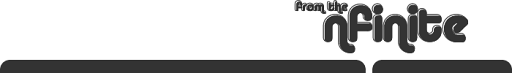Hey, it's the 29th of Feburary! I had to post on this day because it only comes once every 4 years right? This might be the only post *EVER* on this blog to have 29 February in the date header! Savour it! (Not to mention this gets me to the average of a post a week for this year thus far). じゃ、はじめましょうか。
You know what annoys me? Discrepancies between companies' touted specs and user-end interpretation. What am I talking about, you may ask? There are two prime examples of this: a) Internet Service Providers and b) Storage Device Manufacturers. First up, time to bash ISPs - aside from them screwing you in the butt with their prices.
Why do they still insist on using the bit representation of throughput speed? It's a capitalization issue as well! I hate it when people say "oh yeah, wellz, my internets is 5mb/sec! Uber fasts" Now you need to determine a few things:
- What does the other person think is fast? This greatly influences whether or not they meant "Mb or MB"
- Are they somewhat tech savvy? Do they know the difference between the two?
- Using that information, which sounds more reasonable? "Mb" or "MB"?
I hate having to clarify myself on which term I mean when I'm chatting with people. There should be one standard that everyone should follow. I shouldn't need to say: Oh, I'm getting 6Mbytes/sec or almost 50Mbit/sec. It totally defeats the purpose of having an abbreviation "KbKB, MbMB, TbTB" for the concept of size. The only reason these stupid companies still use the bit scale is so that they can sound like they're offering faster services than they really are. They're targetting the average user who doesn't know too much about technological terminology. This pisses me off. 5Mb/s sounds much better than 0.64MB/s right?
Aside: It's like all of those $1999.99 TVs - it's not $2000.00, but $1999.99! That one cent makes a psychological difference to the audience. The same thing applies here, except much worse - at least with pricing, there's no conversion issue. It's like saying to an American that the TV is only £500. Even with this example though, it's not too difficult. Roughly multiply by 2 right?
With Mbit to Mbyte, the conversion is so much more "difficult" in that people don't normally divide or multiply by 8. This confuses some people when they see their service stating 15Mb/s service, but when they're downloading, the file transfer speed shows "only" 2MB/s. Abbreviations of terms should be consolidated. Don't get me started on the imperial vs. metric system.
Along the same lines of company specs vs. real world usage are those storage devices. 1TB SATA HDD! 750GB! 500GB EXTERNAL USB HDD! These manufacturers are even worse with respect to number manipulation. There's no subtle difference as with ISPs - no, no, when dealing with these companies, we don't get the luxury of deciphering the nuances of capitalization. These manufacterurs blatantly state their specs in large, bold, ^and misleading^ letters. I remember the *verrrrrry* first time I installed a hard drive into my computer - with the help of my dad, since I was probably 7 or 8. I can still remember him telling me "The red striped on the IDE cable will always be closest to the molex power cable". But I digress. At the time we were still in the age of the megabyte, so the displayed number on the HDD matched fairly closely to the one reported by Windows (95!).
Later on in life, when I installed my first 20gig hard drive (I was so happy: I went from a 1gig compressed to 1.5gig HDD to a 20gig (Does Windows have the option of compressing an HDD any more?)), I thought, "WHERE THE MONKEYS DID A WHOLE GIGABYTE GO!" So the next day I went to the school library to look up on the internet why this was happening. (Because school internet was faster than dial-up at home [remember those days too?, lego.com took forever to load at home, but it was flippin' awesome at school]). And sure enough, the answer was that the manufacturer was trying to screw me over.
1GB according to manufacturers is 1000MB
1MB according to manufacturers is 1000KB and
1KB according to manufacturers is 1000B
The only problem is (as brushed briefly before with the internet speeds) the computer uses 2^10 as the conversion factor between abbreviations. Now we've got metric versus binary. According to the manufacturer, their conversion rate is logical. According to the computer, its conversion rate is logical. According to the user, the manufacturer is manipulating numbers.
 For every GB listed by the manufacturer, we're effectively losing ~50MB. Doesn't seem like too much?
For every GB listed by the manufacturer, we're effectively losing ~50MB. Doesn't seem like too much?
For every 100GB listed, we're effectively losing 6.8GB.
This trend gets progressively worse with larger sizes. Each time you go up a tier, you're adding another multiple of 1000/1024 to the conversion.
Almost 70GB is "lost" in that translation! (I don't have a TB hard drive to know what real-life results are, but the numbers don't lie too much). That's just a little ridiculous dontcha think? This manipulation of numbers also applies to other manufacturers of devices that use storage: MP3 players, memory cards, USB-stick drives, ... if the device stores stuff, manufacters will find a way to manipulate the numbers to make themselves look better.
Consumers need to rally for a standardized system for manufacturers to adhere to when listing their product specifications. There's too much trickery and ... well I guess it's called marketing. I would glady support a company who reports their product specs in a way that conforms with practical and daily-use numbers. I don't care that the drive is "100GB" if I can't use in the "practical" sense - as in what I see reported to me by the computer - all 100GB.
This would ease confusion. I don't like being confused. I don't like it when others are confused. This is no excuse for not researching the product you are purchasing; but that doesn't mean manufacturer's should be free and able to distort the truth to their benefit. Perhaps I'm just fixated with organization and standardization. It's your call on what you think about my views. Have fun with life.